
Best Motion graphics course in Borivali, Mumbai

Choosing a Motion graphics course in Borivali, Mumbai after completing 10th, 11th, or 12th grade can be a strategic step towards a successful career in the creative industry. ZICA Animation Borivali offers an exceptional Graphic design program that equips students with the skills and knowledge needed to thrive in the dynamic field of motion graphics.
Why Pursue a Motion Graphics Course in Mumbai?
- Growing Industry: Motion graphics is a rapidly evolving field with vast opportunities in film, television, advertising, and digital media.
- Creative Expression: Express your creativity through animation, visual effects, and dynamic graphics.
- Career Flexibility: Careers in motion graphics offer diverse roles, including animator, visual effects artist, and Graphic Designer.
Motion Graphics course in Borivali, Mumbai.
ZICA Animation Institute Located in Borivali, Mumbai, with its vibrant creative scene, is the perfect backdrop for pursuing a career in motion graphics. By choosing ZICA Animation Borivali, you are investing in a future filled with creative possibilities and career growth.
Ready to start Your journey in Motion graphics? Contact ZICA Animation Borivali today to learn more about our advanced course and take the first step towards a rewarding career in the creative industry.
Motion Graphics Course in Kandivali, Borivali & Dahisar
The Motion Graphics course at ZICA Academy Borivali equips students with the creative and technical skills to design visually stunning digital content for advertising, films, and social media. Using software like After Effects, Cinema 4D, and AI-powered tools, students from Kandivali, Dahisar, and Borivali learn how to create high-impact animations, visual effects, and typography. AI plays a vital role in this field, speeding up motion tracking, rotoscoping, and dynamic visual creation, helping learners focus on innovative design. With advanced AI features, students can generate concepts faster, create smart transitions, and optimize content for multiple platforms. ZICA’s curriculum emphasizes real-world projects, preparing students to excel in TV commercials, YouTube content creation, and digital campaigns. By mastering AI in Motion Graphics, students future-proof their careers, gaining expertise highly in demand across creative industries in Mumbai and globally.
At ZICA Animation Borivali, we believe that every individual possesses a unique creative spark waiting to be ignited. Our expert faculty members are dedicated to nurturing this creativity and guiding you through a comprehensive curriculum that covers all aspects of graphic design.
Enroll today and unlock a world of endless possibilities in graphic design.
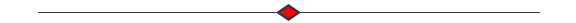

Why Choose ZICA Animation Borivali? For Motion Graphics course.
- Fundamentals to Advanced Techniques: Learn everything from basic design principles to Advanced Motion Graphics techniques.
- Industry-Relevant Tools: Gain hands-on experience with industry-standard software like Adobe After Effects, Cinema 4D, and more.
- Experienced Instructors: Learn from professionals with extensive industry experience and knowledge.
- Personalized Guidance: Receive individual attention and mentorship to help you excel in your studies. Cutting-Edge Facilities:
- State-of-the-Art Labs: Access the latest technology and software used in the motion graphics industry.
- Creative Environment: Work in a stimulating environment designed to foster creativity and innovation.
- Industry Connections: Benefit from ZICA’s strong network within the creative industry for internships and job placements.
- Portfolio Development: Build a professional portfolio with real-world projects to showcase your skills to potential employers.
Comprehensive Motion graphics Curriculum:
Expert Faculty for motion graphics:
Career Opportunities after Motion Graphics curse:
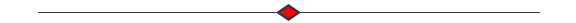
Motion Graphics course syllabus
- History and Evolution: Overview of motion graphics development and key milestones.
- Fundamentals: Basic principles of design and animation, including timing, spacing, and movement.
- Visual Design: Understanding color theory, typography, and layout.
- Composition: Rules of composition, framing, and visual hierarchy.
- Storyboarding: Techniques for planning animations and visual storytelling.
- Adobe After Effects for Motion Graphics:
- Interface and Tools: Overview of the workspace, tools, and panels.
- Animation Basics: Keyframes, easing, and motion paths.
- Effects and Presets: Applying and customizing effects.
- Expressions: Using expressions for automation and advanced effects.
- Adobe Illustrator:
- Vector Graphics: Creating and manipulating vector artwork for motion graphics animations.
- Adobe Photoshop for Motion Graphics:
- Raster Graphics: Editing and preparing images for motion graphics animation.
- Cinema 4D use in Motion Graphics:
- 3D Modeling and Animation: Basics of 3D space, object manipulation, and animation techniques.
- Texturing and Lighting: Applying textures and setting up lights in 3D scenes.
- Blender: Introduction to 3D modeling and animation (if applicable).
- Adobe Animate: Creating interactive animations (if applicable).
- 2D Animation:
- Frame-by-Frame Animation: Techniques for traditional animation.
- Shape Animation: Creating and animating shapes and paths.
- 3D Animation:
- Camera Animation: Techniques for moving and animating cameras in 3D space.
- Rigging and Character Animation: Basics of creating and animating 3D characters.
- Tracking Techniques: Adding motion graphics to live-action footage.
- Stabilization: Techniques for removing unwanted camera shake.
- Integration with Live Action: Combining motion graphics with live-action footage.
- Green Screen and Compositing: Techniques for keying and compositing.
- Particle Systems: Creating effects like explosions, fire, and smoke.
- Dynamic Simulations: Using physics and dynamics for realistic animations.
- Scripting and Automation: Customizing workflows with scripts and automation in After Effects.
- Complex Transitions and Effects: Creating intricate transitions and effects using advanced techniques.
- Color Grading: Adjusting colors to enhance visual appeal and mood.
- Rendering: Exporting animations and graphics in various formats and resolutions.
- Audio Integration: Syncing sound effects and music with motion graphics.
- Hands-On Projects: Applying learned skills to create real-world projects.
- Portfolio Development: Building a professional portfolio to showcase your work.
- Latest Trends: Understanding current trends and innovations in motion graphics.
- Client Communication: Techniques for working with clients and understanding their needs.
- Resume and Portfolio Building: Creating a standout resume and portfolio.
- Job Market Insights: Exploring career opportunities and job market trends in motion graphics.
Introduction to Motion Graphics
Design Principles in Motion Graphics
Software Proficiency
Other Tools (Optional) in Motion Graphics:
Animation Techniques in Motion Graphics
Motion Tracking and Stabilization
Motion Graphics Visual Effects (VFX)
Motion Graphics Advanced Techniques
Motion Graphics in Post-Production
Motion Graphics Project Work
Industry Trends and Practices in Motion Graphics.
Career Development
Conclusion The Motion Graphics course at ZICA Animation Borivali, Mumbai offers a comprehensive curriculum that covers everything from foundational concepts to advanced techniques. Students begin with the basics, including the history and evolution of motion graphics, design principles like color theory, typography, and composition, and gaining proficiency in key software such as Adobe After Effects, Cinema 4D, and Adobe Illustrator. As the course progresses, students delve into intermediate techniques such as animation basics, keyframing, visual effects, and 3D modeling. Specialized topics like kinetic typography, data visualization, and interactive motion graphics are also explored. To ensure students are industry-ready, the course includes practical projects that mimic real-world scenarios. These projects help build a strong portfolio, which is crucial for securing jobs in the competitive field of motion graphics and paving the way for a bright career.
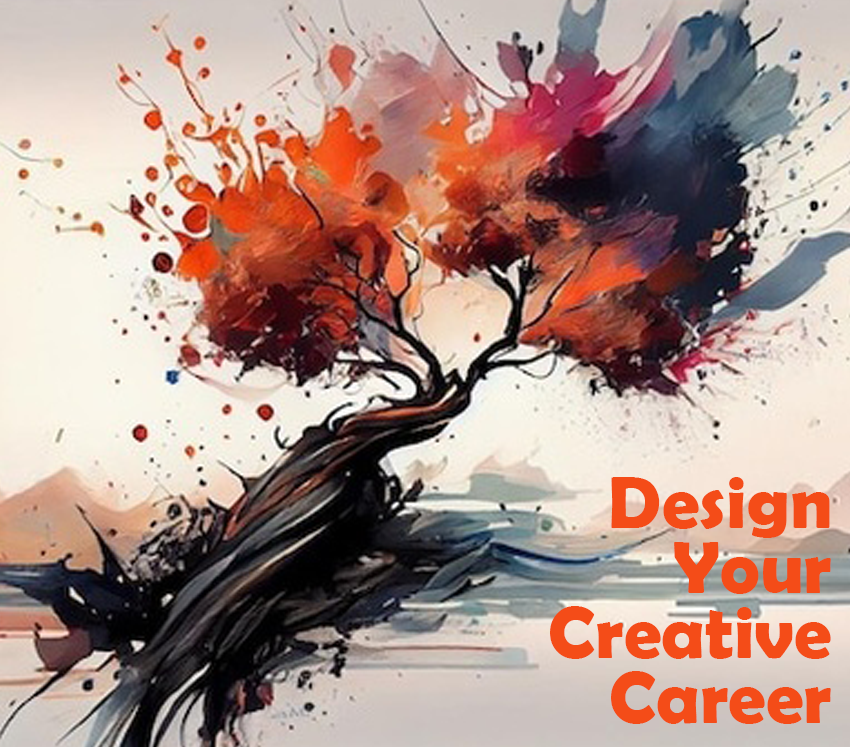
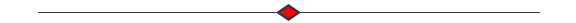

What Is Unreal Engine 5 (UE5)?
Unreal Engine 5 represents a significant leap forward in real-time 3D content creation, empowering developers to create stunning and immersive experiences across various industries. As the engine continues to evolve, staying updated with the latest features and tools will be essential for maximizing its potential.

MAYA Integration with Game Engines:
FBX Support: Maya supports the FBX file format, facilitating the transfer of 3D assets between different software applications and game engines.
Direct Integration Plugins: Some game engines, such as Unreal Engine and Unity, have direct integration plugins for Autodesk Maya, streamlining the import process.

Autodesk 3Ds Max for Gaming
Autodesk 3ds Max is a comprehensive 3D modeling, animation, and rendering software widely used in various industries, including gaming. Game developers often leverage 3ds Max for creating 3D assets, characters, environments, animations, and more. Here are some key aspects of using Autodesk 3ds Max for game development:
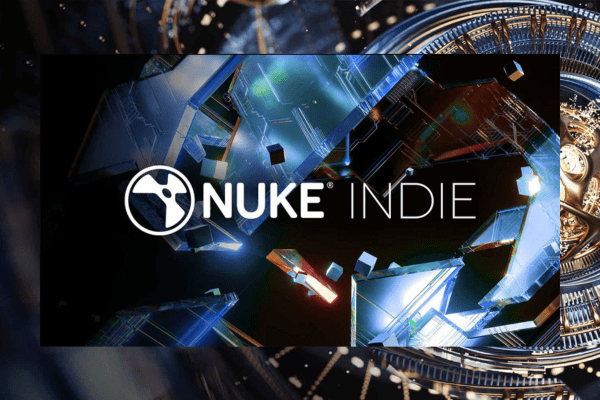
Nuke Compositing Visual Effects
Master B, the premier compositing and visual effects tool, to become a professional compositing artist. Nuke's versatile features enable crafting pixel-perfect digital content with CGI, footage, 3D models, text, and imagery. Its robust toolsets and adaptable framework empower compositors to create stunning visuals, making it a top choice in the industry.

Motionbuilder Capture and Editing
Real-Time Animation: MotionBuilder excels in real-time character animation, making it well-suited for motion capture workflows where actors' movements are recorded and applied to 3D characters instantly.
Smoother Workflows: The software offers tools for cleaning and editing motion capture data, ensuring smoother and more realistic character animations.

Adobe Substance Painter for gaming
Adobe Substance Painter is a widely used 3D texturing software in the gaming industry, known for its powerful and intuitive tools for creating high-quality textures and materials. Game developers leverage Substance Painter to enhance the visual appeal of 3D models, ensuring that they look realistic and engaging in various gaming environments. Here are key aspects of using Adobe Substance Painter for gaming

Unity Graphics and Rendering
Unity provides a high-quality rendering engine that supports both 2D and 3D graphics. The engine supports modern rendering techniques, including Physically Based Rendering (PBR), to achieve realistic visuals.
Unity offers robust animation and rigging tools, allowing developers to create dynamic and expressive character animations for their games.
Zee institute of creative art
LOCATION ADDRESS :
Borivali Branch:1st Floor, Dattani Trade Center, 118 A, Chandavarkar Rd, Shanti Nagar, Borivali West, Mumbai,Maharashtra 400092
Phone No :
+918452022227+918452022227
Mail Us :
zica.borivali@gmail.com
GAMING |
NUKE |
UNREAL ENGINE |
What after 12th?
CORELDRAW | PHOTOSHOP | BLENDER | SHORT TERM | Motion Graphics | Premiere Pro | SEO | PPC | Digital Marketing Graphics & Web | Graphic design vs Motion graphics | Computer Classes | Best Animation | Animation vfx | Graphic design Kandivali | Graphic design Mumbai
Mumbai |
Goregaon |
Miraroad |
Nalasopara |
Tips and Tricks |
Motion Graphics |
Master |
Graphic design |






